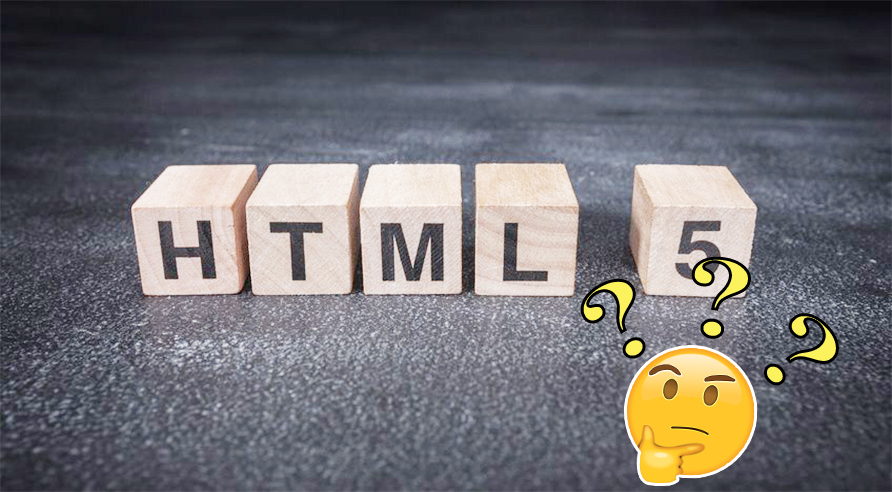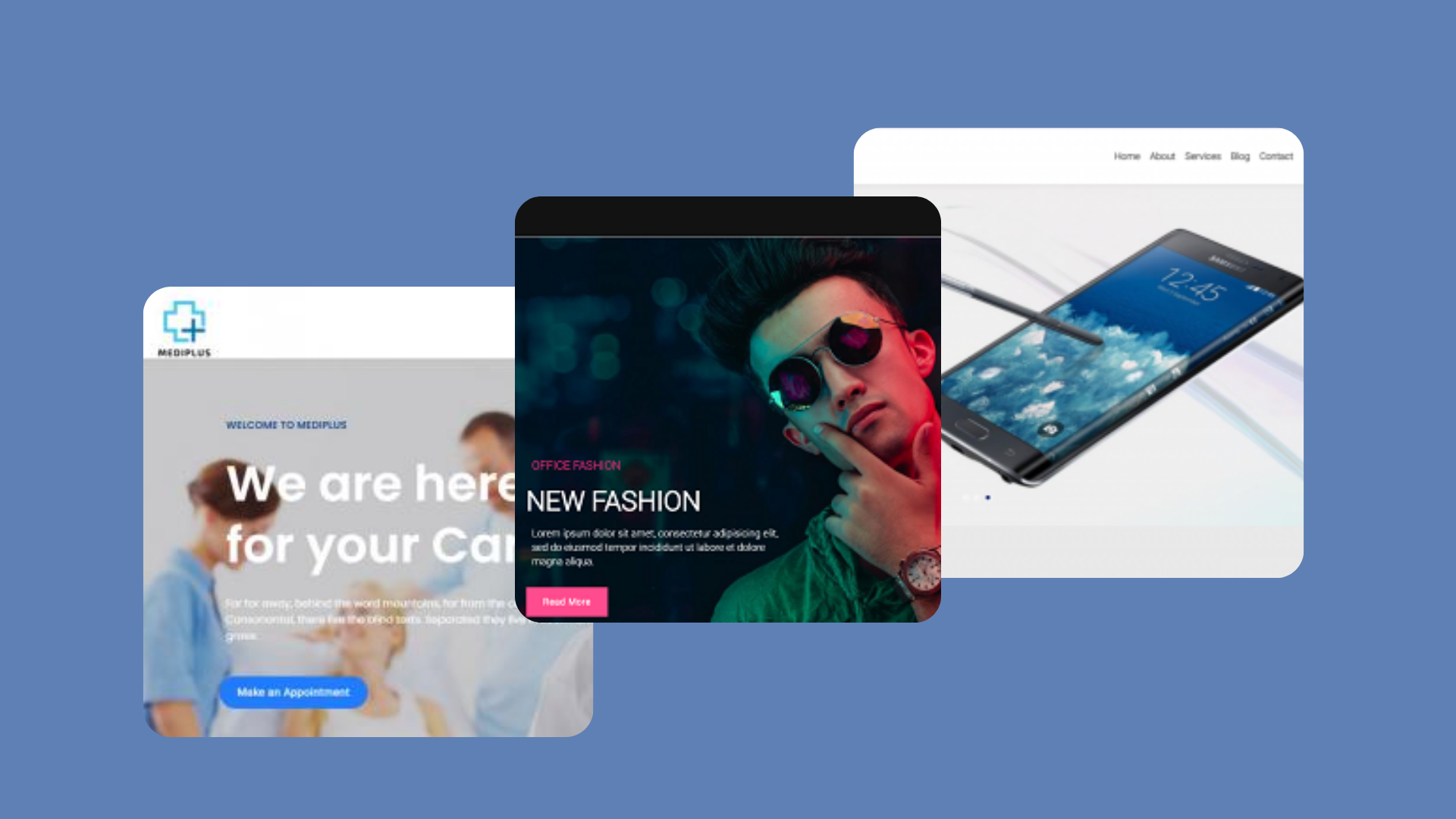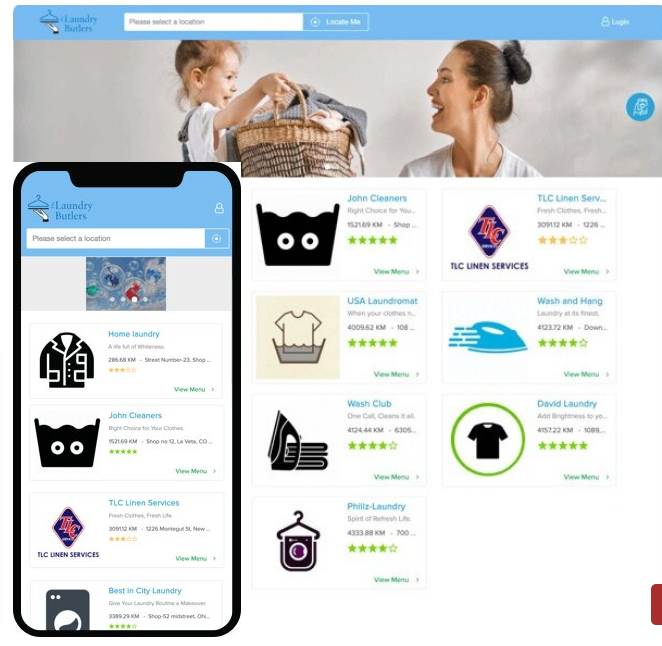Hypertext Markup Language (HTML) is a popular language that helps in designing web pages and their content. Designing a webpage using HTML, uses different elements, tags, images, and some of the latest components to make web pages more user-friendly and attractive. With the help of CSS, one can enhance the look of their webpage. CSS is considered an important source in the World Wide Web to structure the web page properly. With these technologies, it is easy to use simple text editors to edit and save changes wherever they want.
Designing a web page with HTML is one of the simplest concepts. In this post we discuss the steps on how to design your webpage using HTML:
Designing Layout
Before you start to design your webpage, it is extremely necessary to prepare a rough outline of the webpage. This helps the users to put their elements according to their needs. Web pages are mainly divided into 3 parts: header, body, and footer. While designing your layout it is important to care for your logo and brand as they act as your signature scent. These factors give your business its personality. If your design layout does not work finely then visitors will feel confused while visiting your website. Thus enhancing your company logo in your design layout is very important and this is taken care of by the HTML5 web design service companies in Noida.
Setting up the code
Firstly create a folder where you will store all your web pages. For this prepare the CSS file if you want to add an external code to your HTML web page and simple idex.html page just for checking if the code is working fine or not. The first thing which you need before creating a website with CSS and HTML is a web server. There are many web hosting companies that sell hosting services on their machine, you just have to pick up the most economical one to host your website. After sorting the server the next thing you need to host your webpage is a domain name. The domain name is what the website will be identified on the web. When you have both the domain name and server you can connect them and deploy your code for the execution of your webpage. This is how you can set up the code for your webpage.
Building up the elements
One should start designing the elements for your webpage firstly by creating <head>, <body>, <main>, <sections> and at last putting the elements for the <footer> part. After the main part the body should be a collection of different parts like <p><b>, <h1> to <h6>. The basic sections of a document include header, navigation bar, main content, sidebar, and footer. The header section usually contains a big strip across the top of the webpage with a big heading, tagline, and logo. The navigation bar represents the menu buttons, tabs, or links. Like the header, this content remains consistent for every other webpage. The footer of the page generally contains the fine print, copy write notes, and contact info. The footer can be sometimes used for SEO purposes by providing links for quick access to the popular content.
Adding CSS code to your layout
To fix up elements at some specific location it is necessary to set them with some CSS code and then try to highlight the important elements. There are three ways you can use to implement CSS in your HTML: internal, external, and inline styles. The internal CSS requires you to add <style> tag in the <head> section of your HTML document. This CSS style is very useful in designing a single page. With external CSS you can link your web pages to an external CSS file which can be created by any text editor. This type of CSS is very useful for styling a large website. The last comes the inline CSS which is used to style a specific HTML element. For this type of CSS style, you need to add a style attribute to each HTML tag without using any selectors. This CSS type is not recommended for all as the HTML tag needs to be styled individually.
Customize your webpage
This step helps the designers to improve the look and feel of the webpage. This includes mainly adding up video content, background images, adding links, comments, and lists to your web pages. The things to keep in mind while customizing your website templates are pre-set colors, fonts, and styles. One can customize their designs to suit your brand better. Choosing a palette that works well with your template is another unique way to customize your webpage. Size, colors, and styles are the other different sections that can be worked on to customize your webpage attractively.
Wrapping up: Learning how to construct a design approach is vital for an HTML development company in Noida while working on a website or a brand crowd business webpage. With time and money restrictions, sticking to a procedure helps you to keep your creativity while increasing your efficiency and staying on budget.