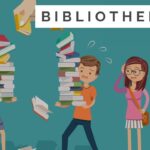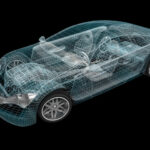You can use iCloud Unlock Bypass to unlock your iCloud account. You might lose your login credentials and your iDevice could become locked.
There are many online and offline tools available to remove the locked activation code. If you have lost your passcode, you can activate the device again by using the Apple ID. You can get rid of the iCloud Activation key by following the simple iPhone Activation Lock Removal method.
What is an iPhone Activation Lock Removal?
Using iCloud Unlock Bypass, you can remove the activated iCloud Key to unlock it permanently. This will delete all data and the account, as well as the IMEI number that iCloud is associated with.
An online tool could be used to remove the iPhone activation lock along with the IMEI number.
For those who don’t know their IMEI number, it can be a bit tricky to get the IMEI numbers. If your iDevice has not yet been activated, dial 1*#06# to get the IMEI number. If your iDevice is also locked to iCloud, please check the box. Now you have the IMEI number.

How do I remove the iPhone activation lock?
You will be using the IMEI-based online tool service. First, open the online tool by entering the IMEI numbers. Next, choose the iDevice model and enter the IMEI number. Finally, click the “Unlock Now” button. If the internal process is nearing completion, it will automatically start and end. You will be sent a confirmation email.
If you follow the steps correctly, you can achieve success in iPhone activation lock removal
If the pre-user didn’t reset the iDevice prior to selling it to you, then you can access the iCloud to reset it. You cannot reset the device without an Apple ID or passcode. To get around the activation lock on your iCloud account, you can do this.
How do you choose the right tool to remove iPhone activation lock?
You can unlock your iCloud account using both online and offline tools.
You can bypass the process using an online tool as shown below.
First, connect your iDevice to a desktop via a USB cable. Next, enter the IMEI number for your iDevice. The unlocking process will start and take a few minutes. All private information on the iCloud will be permanently erased. You can then disconnect the iDevice and restart the device.
iPhone Activation Lock Remover tool is a third party tool that isn’t very legal but can be used to solve the problem.
Please also be mindful of customer reviews and the payment required. These are the main factors that will help you choose the best iPhone activation lock removal service. Do not use an appliance that has poor customer reviews, takes too long to bypass the iCloud account or is otherwise affecting your process.
Why do you need to remove the iPhone activation lock?
We mentioned above that you can purchase a second-hand device for one reason. In this case, you will need to use iCloud unlock bypass.
Two options are available to lock the active iCloud account.
- If the user forgets both their Apple ID and passcode
Your Apple ID and passcode are required to log in to your iCloud account. You cannot access the iCloud account if you forget these credentials. To unlock the locked iCloud or iDevice, you will need to use the bypassing method.
- The user lost the iDevice.
You cannot access your iCloud to delete data if your iDevice has been lost or stolen. To overcome this problem, you can use the iPhone Activation Lock Removing method.
Offline tools are one of the many ways to unlock your locked iCloud. These apps and tools depend on money, as developers make money selling them to customers to pay for their development costs. These apps can be dangerous because they don’t guarantee that the apps will not contain spam.
Online tools do not require you to install a virus. You can also use technical online tools to assist you with the iCloud process. Be careful when choosing a useful and sustainable tool to bypass.
This is how to remove an iCloud lock from an iDevice. You can remove the iPhone activation lock with complete confidence.