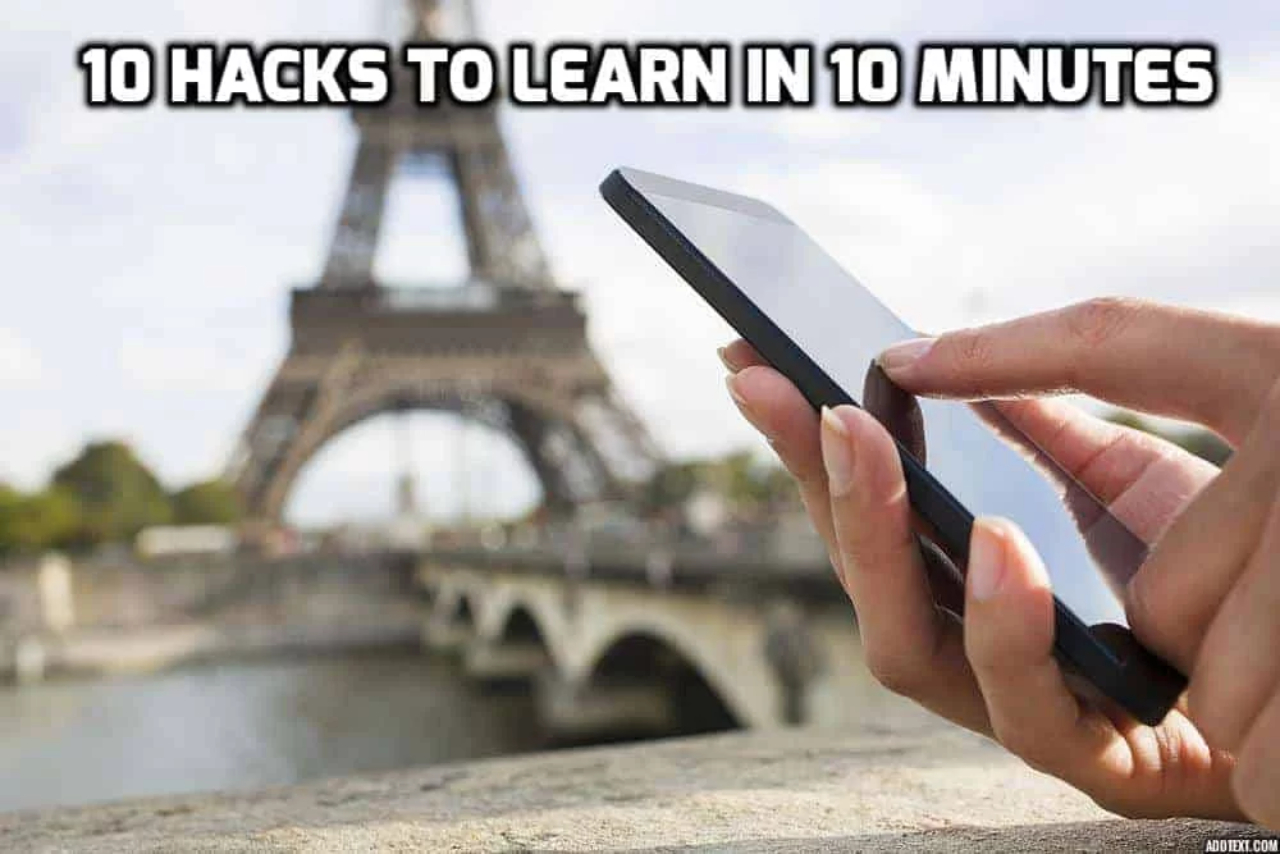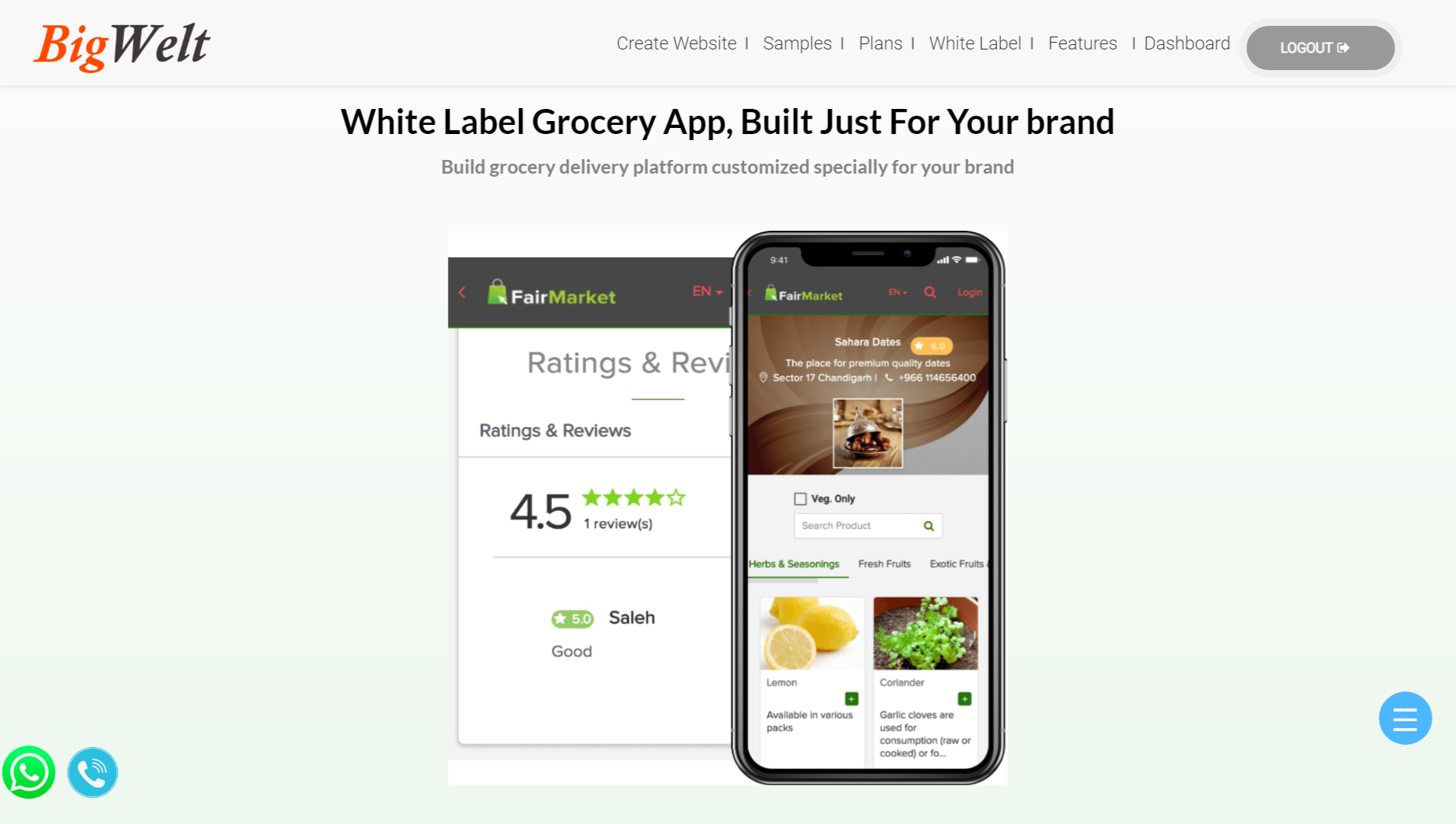In today’s fast-paced world, knowing a few tech hacks can significantly boost your productivity and make your digital life easier. Whether you’re a student, a professional, or simply someone who wants to make the most out of their devices, learning quick and effective tech hacks can be immensely beneficial. In this article, we will explore 10 tech hacks that you can learn in just 10 minutes. So, let’s dive in!
1. Keyboard Shortcuts
Keyboard shortcuts are a time-saving gem that can dramatically improve your efficiency while using a computer. By memorizing a few key combinations, you can perform various tasks with just a few keystrokes. For example, pressing Ctrl+C and Ctrl+V allows you to copy and paste text or files instantly. Take a few minutes to explore the keyboard shortcuts relevant to the software you use frequently, such as word processors, browsers, or photo editing tools.
2. Quick File Organization
Is your desktop cluttered with files and folders? Spending a few minutes organizing your digital files can save you a lot of time in the long run. Create specific folders for different types of files and sort them accordingly. Utilize subfolders to further categorize your data. Remember to use descriptive names for files, making it easier to locate them when needed.
3. Speedy Web Browsing
Web browsing is an activity we engage in daily. Learning some browser shortcuts can significantly enhance your browsing experience. For instance, pressing Ctrl+T opens a new tab, and Ctrl+Tab allows you to switch between tabs quickly. Additionally, utilizing the search bar to directly search for websites or using bookmarks to save frequently visited pages can save valuable time.
4. Efficient Email Management
Emails can quickly become overwhelming, but with a few simple tricks, you can regain control. Start by setting up filters to automatically sort incoming messages into different folders based on sender or subject. Unsubscribe from newsletters or promotional emails that clutter your inbox. Use email shortcuts, like archiving or deleting messages with a single keystroke, to maintain a clean and organized mailbox.
5. Instant Messaging Productivity
If you frequently communicate through instant messaging platforms, learning some time-saving features can be a game-changer. Familiarize yourself with keyboard shortcuts like Ctrl+K to open the chat search function or Ctrl+Shift+[number] to switch between conversations quickly. Take advantage of features like message formatting, emojis, and quick replies to streamline your conversations and express yourself more efficiently.
6. Time-Saving Smartphone Tips
Our smartphones have become indispensable tools in our daily lives. In just 10 minutes, you can learn a few tricks to make the most out of your device. For instance, swipe typing can significantly speed up your texting. Enable predictive text and auto-correct features to avoid errors and save time. Explore the settings menu to customize notifications, optimize battery usage, and enable useful features like one-handed mode or split-screen multitasking.
7. Streamlining Password Management
Managing multiple passwords can be a hassle, but with the right tools, you can simplify the process. Consider using a password manager application that securely stores and autofills your passwords across different websites and apps. This way, you only need to remember one master password, saving you time and reducing the risk of password-related issues.
8. Smart Search Techniques
Search engines are powerful tools, and mastering a few search techniques can yield more accurate and relevant results. Learn to use quotation marks to search for exact phrases, use the minus sign to exclude specific terms, and utilize advanced search operators to narrow down your search. These techniques can help you find the information you need quickly and efficiently.
9. Optimizing Device Performance
Is your device running slow? Spend a few minutes optimizing its performance. Close unnecessary background apps, clear cache files, and delete unused applications. Regularly update your operating system and installed apps to ensure you have the latest features and security patches. Consider using performance-boosting applications or built-in system optimization tools to keep your device running smoothly.
10. Handy Productivity Tools
There are numerous productivity tools available that can streamline your workflow and enhance your efficiency. Explore applications and browser extensions that align with your specific needs. From note-taking and task management apps to project collaboration and time-tracking tools, find the ones that resonate with your work style and integrate them into your daily routine.
Conclusion
In just 10 minutes, you can acquire valuable tech hacks that will revolutionize the way you work with your devices. From mastering keyboard shortcuts to organizing your files, optimizing your web browsing, and leveraging productivity tools, these small yet powerful tips can save you time, boost your productivity, and make your tech experience more enjoyable.
Remember, practice is key. Take the time to incorporate these tech hacks into your daily routine, and soon they will become second nature. Embrace the power of technology and make it work for you in the most efficient way possible.