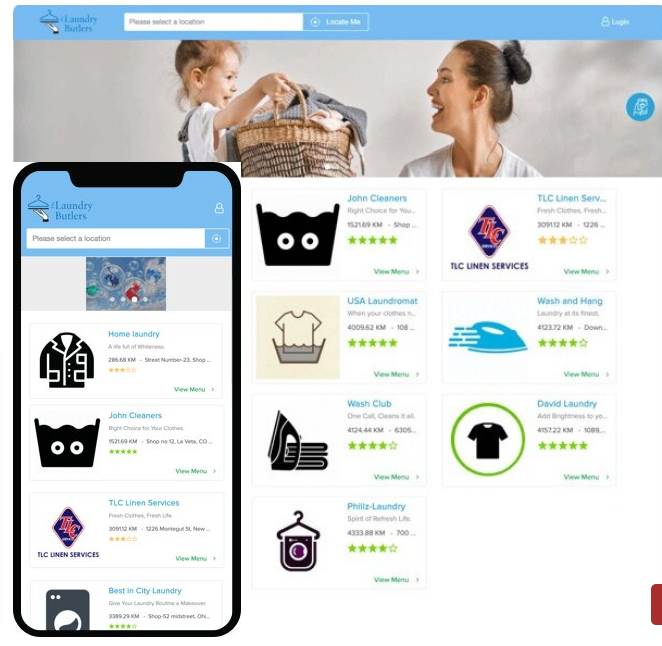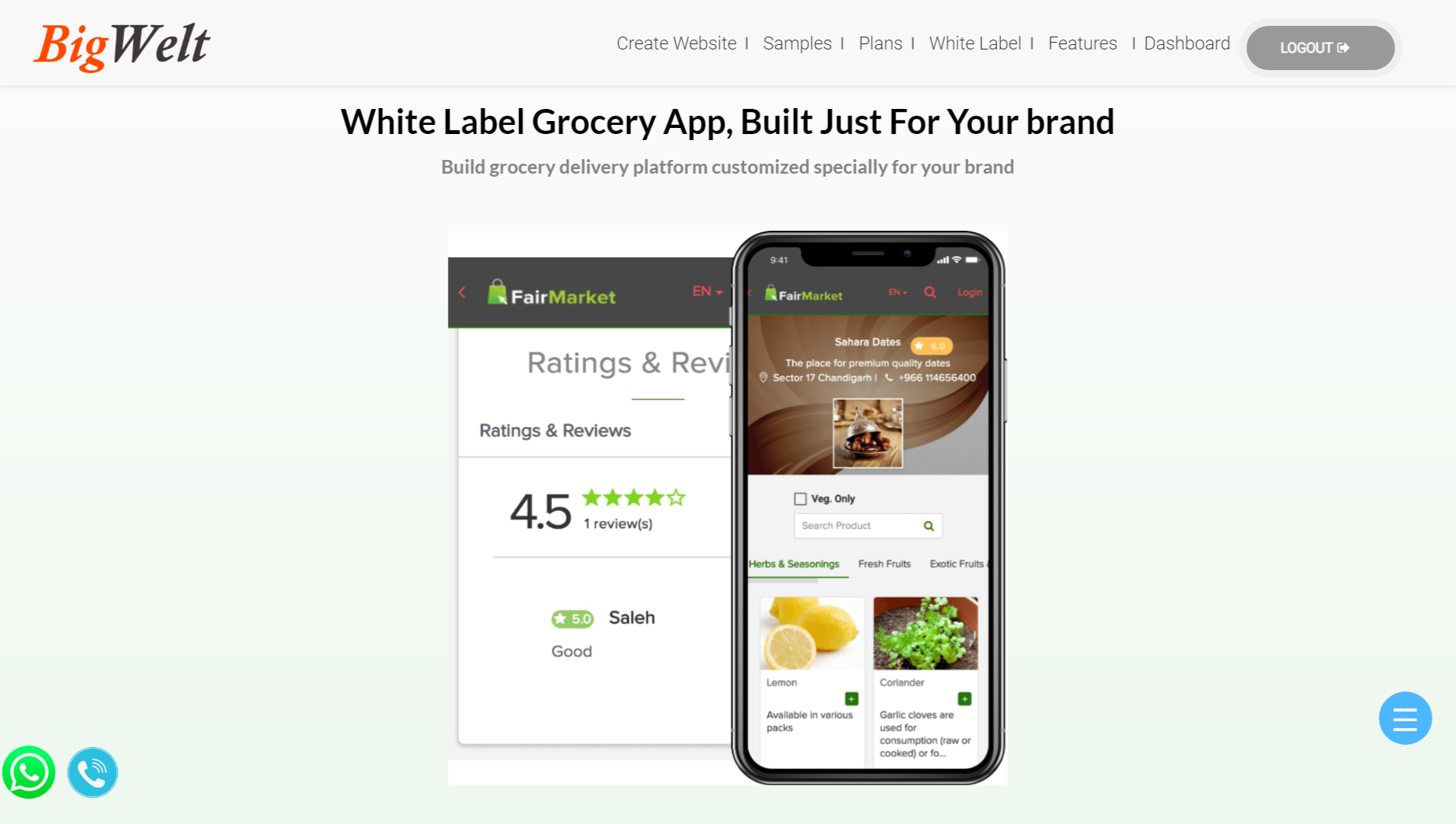Are you too, in the queue of whether you should remove Vulkan run-time libraries from your Windows 10 PC or not or don’t know what Vulkan Runtime libraries are? Is it a Virus or malware? Should I remove it?
Then, you don’t have to go anywhere as this article will sort these queries of yours.
So, Let’s begin.
What are Vulkan Runtime Libraries?
In simple words, Vulkan Runtime Libraries is the compilation of software programs that provide Extra resources to the Primar program.
It’s like DirectX and OpenGL.
Vulcan Runtime libraries are hard on numerous devices from Mobile, laptops to consoles.
It provides increased efficiency, lowers the pressure on the CPU as well as assigns tasks to several CPU cores.
It installs in your system with graphic card drivers and if you are an NVIDIA user, then it is very much possible that Vulkan is active in your system.
Many popular games like Need for Speed, Rust or Dota 2 support Vulkan runtime libraries.
But the question arises should I remove it or not? As many users reported it as malware and after uninstalling Vulkan runtime libraries they got rid of win32/subtab!blank virus.
Let’s see on the section to know whether Vulkan runtime libraries should I remove it from your Windows 10 PC or not.
Vulkan Runtime libraries, Should I remove it?
Definitely not, Vulcan is not a malware or harmful program that will create chaos for you, even Vulkan Runtime libraries provide high efficiency, reduce CPU burden, and allocate chores to the Numerous CPU cores, but if still have made up your mind to uninstall Vulkan Runtime libraries, for your comfort, we have listed the steps below as you don’t have to go anywhere or wander on internet.
Steps to Uninstall Vulkan Runtime Libraries
Here are the steps which will assist you in removing Vulkan Runtime libraries from your Windows 10 Computer.
Steps to Uninstall Vulkan Runtime libraries.
- You can start the Vulkan Removing process by heading to the Control Panel and hitting on the Uninstall a Program option.
- Now, look out For Vulkan Runtime libraries, which you will find out by scrolling below and tapping to select it, and then hitting Uninstall button.
If you haven’t liked the above steps, you can check this alternative way to Remove Vulkan Runtime libraries.
An alternative way to Remove Vulkan Runtime libraries.
- First, Open Run windows by pressing Windows key + R and entering appwiz.CPL and press the OK button.
- Now, you have to search out the Vulkan Run time libraries from the initial list.
- Right-click on it and talk on the Uninstall/Change option.
By following the above ways you can easily remove Vulkan Runtime libraries from your Windows 10 though, we still advise you not to remove them as Vulkan Runtime Libraries is not malware or virus and once you removed it is very tough to install it back again as it comes with a graphic driver.
Lastly, you can visit Ityug247 for more information incorporated into simple guides and fixes that will give a clear image and exposure on numerous topics.
recommended: How to Do Verizon Email Login: Step-by-Step Guide