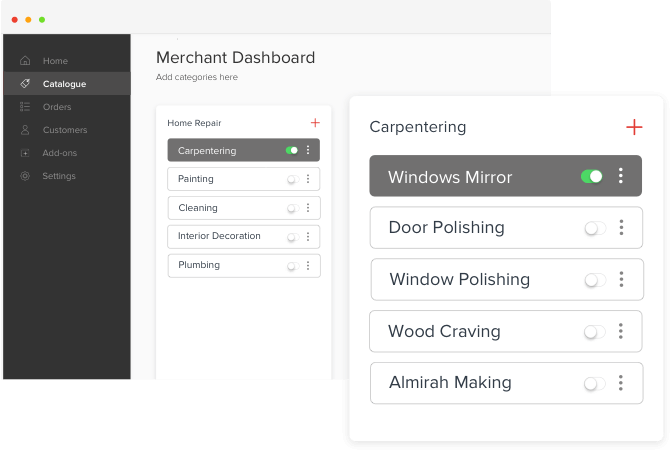For a better interpretation of the information contained in a website, the Googlebot can play a very good role and to direct Googlebot to do all that the structured data helps a lot. Using voice assistants to generate impressions and enrich search results can be made possible with the help of structured data. Also, if Google leaves a manual review because of incorrect implementation of structured data then the page can be penalized. The abuse or misuse of the data can be understood with the help of various examples in which the penalty has been imposed on different sites by Google on the basis of certain manual actions. You will always find that the strategy of black hat SEO has been used for making mistakes like these. However, if structured data is responsible for a penalty imposed on our site, then we need not worry at all. The visibility and ranking of your site can improve with the correct implementation of structured data. If we do not cheat and correctly use the structured data then no penalty will be imposed on our site.
A penalty can be avoided with the correct implementation of data by Google but for that, it is necessary to stop making certain types of errors:
1.Errors related to syntax – These are of 2 types:
- Language format related errors
- Google specified and Schema.org specified grammatical errors
2.Errors related to semantics
Errors related to syntax
If we don’t follow the grammar rules while writing a programming language then errors related to syntax can occur. Grammar rules of 2 types need to be followed if we have to deal with structured data:
- Rules of formatting
- Schema.org related grammar rules
Formatting related syntax errors
At the time of writing structured data format, these errors can occur. Because of these errors interpreting the data type will not be possible.
For instance, syntax errors of different types can be seen with JSON – LD. Here at the time of generating a particular code, it was not considered that there can be an empty license attribute:
{
“@context” : “https://schema.org/”,
“@type” : “BlogPosting”,
license :
headline : “example 1”,
}
For having a correct JSON, the syntax errors need to be prevented and this can happen by providing an empty string for the attribute known as “license”. If you don’t want to provide an empty string for this attribute then you can remove it.
{
“@context” : “https://schema.org/”,
“@type” : “BlogPosting”,
“license” : “ “,
“headline” : “example 1”
}
Here you will see that some corrections have been made and the corrections are:
- Prior to the curly braces in the end the last comma has been removed
- The attributes are enclosed by the quotation marks
Google related and Schema.org related syntax errors
If as per the specification of Google or Schema.org the grammar rules are not followed then these types of errors can occur. Their examples are:
- The data type that is non-existing or incorrect has been assigned in the form of an attribute value: For instance, the data of event type cannot be assigned to the Person or Organization type that belongs to the author attribute.
- An error that occurs because of adding an attribute to a data type that normally has no attribute: For instance, LocalBusiness is a type in which an attribute known as addressLocality can be added directly.
{
“@context” : “http://schema.org”,
“@type” : “LocalBusiness”,
“addressLocality” : “Leicester”
}
Here according to the spec, the PostalAddress type address attribute is showing the LocalBusiness which is an error. Among the LocalBusiness and PostalAddress type, it is the PostalAddress type for which addressLocality has been used.
{
“@context” : “http://schema.org”,
“@type” : “LocalBusiness”,
“address” : {
“@type” : “PostalAddress”,
“addressLocality” : “Leicester”
}
}
If the specification of vocabulary is not followed then 2 types of syntax errors can occur and these are:
o A kind of error that occurs when the Google’s specifications are not followed
o A kind of error that occurs when the Schema.org’s specifications are not followed
What validation tools can we use for identifying a type of syntax error?
The syntax error in the format can be found and expressed by the interpreters. But it cannot be specified whether it is a vocabulary-related or format-related syntax error. There will be a possibility of vocabulary or grammar-related errors when an error of a different type is returned by the tool.
A correct syntactic format is necessary for the correct structured data type vocabulary. In reading the structured data Google will not take any interest if there is a syntax error in the format.
Errors related to semantics
When instead of actual meaning a different meaning is provided to the data then an error occurs which is known as semantic error. If for a recipe you will use a data type known as Book then this is a perfect example of semantic error. Here the meaning of Recipe and Book will be different. However, the attributes of Creative Work will be the same for Recipe and Book. There will be no syntax-related error here.
For identifying the semantic correctness of a document, no tool will work. On the basis of manual reviews, Google identifies if there is any semantic error present in the document or not.
If you want to know how online sales can be increased and conversions can be generated then various digital marketing experts can help you in knowing this.