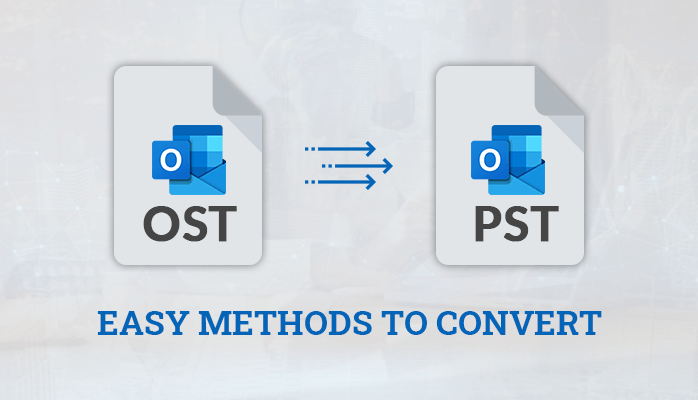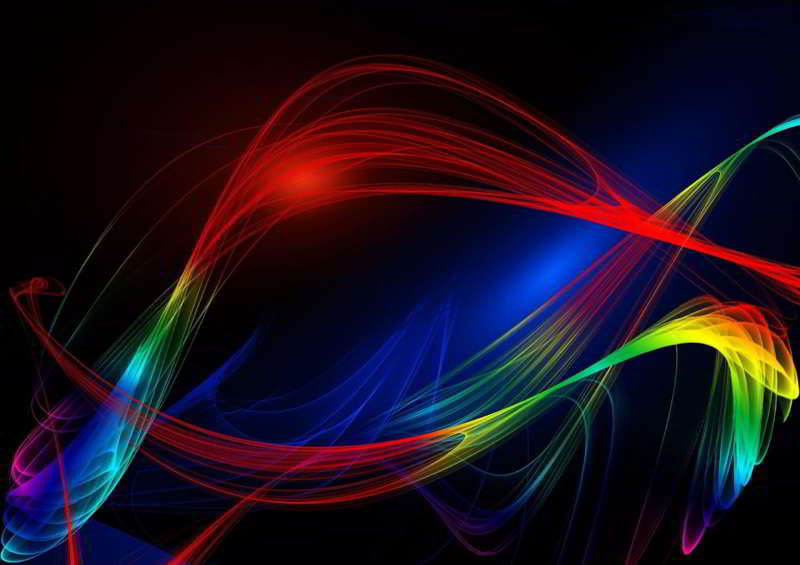The fact that MS Outlook stores MS Exchange mailbox data in OST file format in offline mode is well known (Enabled Cached Exchange). The OST files include comprehensive mailbox data in an organized fashion, including emails, notes, calendars, contacts, and journals. When an administrator makes changes to a user’s profile, Exchange Server crashes, or an email account is removed in any way, the OST file is affected and cannot be accessed in MS Outlook. There is now a major issue while launching MS Outlook to access the inbox. In this situation, the user must convert OST files to PST files, which can then be readily imported into Outlook. You can quickly view MS Exchange OST file data in MS Outlook after converting OST to PST.
It is not required that the OST to PST Conversion is just applicable for OST file corruption situations; after importing in PST, the user can use healthy MS Exchange OST file data in any other Outlook. If users have a healthy OST file, they may quickly convert it to PST using OST to PST converter a simple (and completely free) methods:
1- Use the Open & Import option in MS Outlook to convert an OST file to PST file –
This is a free and manual way for exporting data from an OST file to a PST file. Follow these steps to use this method:
- Go to the File menu in MS Outlook.
- Go to File >> Open & Import >> Import/Export.
Select the Export to a file option in the Import and Export wizard box >> to convert OST to PST. Next should be selected.
- In the Export to a File window, select Outlook Data File (.pst) >> Next
- You have the option of selecting the folder you want to convert to PST >> Filter >> (optional) Apply Filter Next
Fill in the real place where you want the PST file to be saved, then click the Finish button.
If you choose, you can use the password in the new PST file.
2- By saving OST Mailbox Data in PST File Format using an “Archiving” Approach –
This method is the same as the one described above for quickly converting OST Files to PST Files. When you use this procedure, the data from your OST file is saved in PST format (as per your setting). This strategy also aids in keeping the OST file’s mailbox size to a minimum. Now, to build an Archive Mailbox for an MS Outlook OST file mailbox, follow the steps below –
- Open MS Outlook and select File from the File menu >> Select Options.
- Select Advanced option >> in the Outlook Options window. Select AutoArchive Settings from the drop-down menu.
- Select the Run AutoArchive Every option and enter the number of days you want to auto-archive.
Provide a location for the Archive Mailbox to be saved on your local drive >> Provide the desired choice for saving mailbox data, as well as the type of data you want to store >> >> Select the OK button. Finally, on the main pane of Outlook options, click OK.
Your OST mailbox data will be kept in the Archive Mailbox according to your supplied settings if you use this technique.
All of the above methods can be used on healthy and fresh OST mailboxes, but if the OST file is corrupted, damaged, or orphaned from MS Exchange Server and inaccessible, you won’t be able to access or open it without exporting the OST mailbox data to PST file format, which is the default file format for MS Outlook. To convert OST Files to PST Files, you’ll need to use OST to PST Converter software from a third party.
3- The Finest OST to PST Converter Software
To effortlessly and rapidly export OST files to PST files format, download the free DEMO version of the OST to PST Converter program. It can convert multiple OST mailboxes to PST and a variety of file formats, including EML, MBOX, RTF, EMLX, MSG, HTML, and MHTML. All items and characteristics of MS Outlook mailboxes can be converted from OST to PST. It saves Outlook calendars to ICS formats and exports Outlook contacts to VCF and CSV formats without losing any of the contact person’s information.
If anyone is having trouble utilizing the OST to PST converter, this step-by-step guide will undoubtedly assist them in properly using the software.
In this blog, I demonstrated how to convert OST to PST using both manual and third-party tools. The OST to PST Converter program is the most effective way to convert an OST file to a PST file without affecting the original mailbox. You can evaluate the functionality of the software by using the Free Demo version. Before purchasing the full licensed edition, I strongly advise you to try the DEMO version.