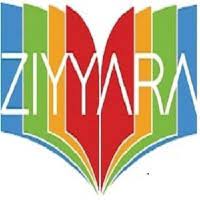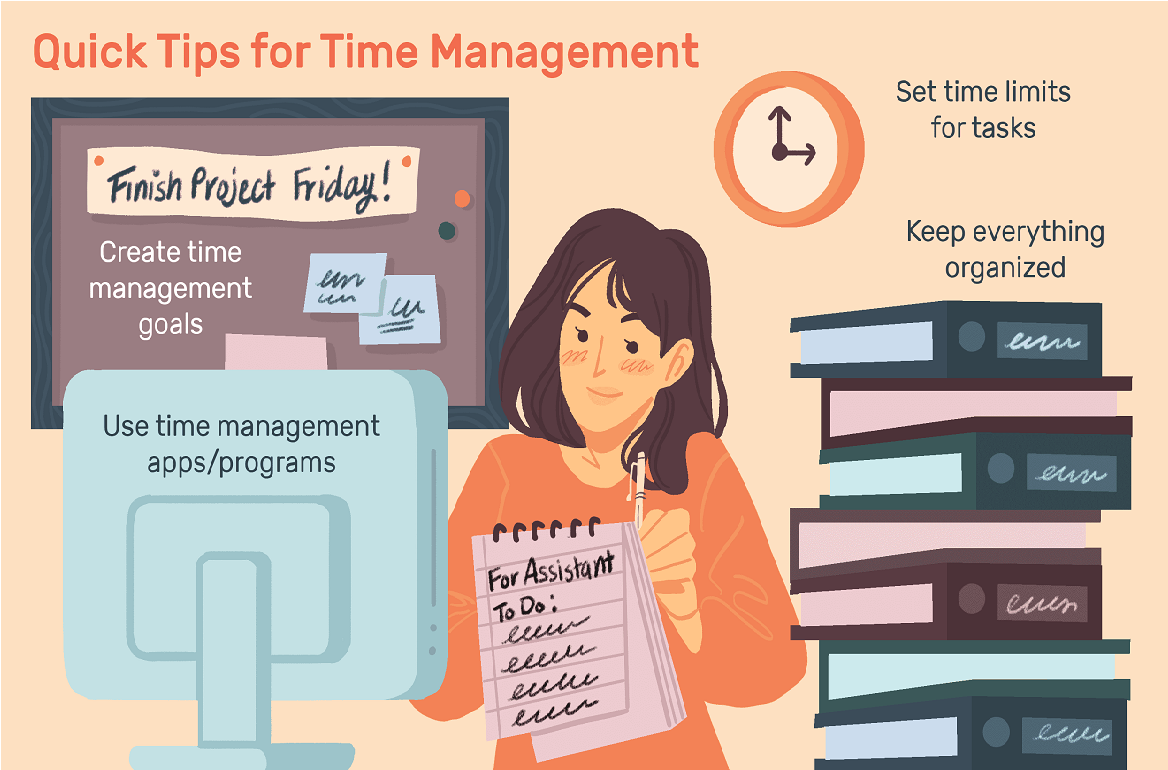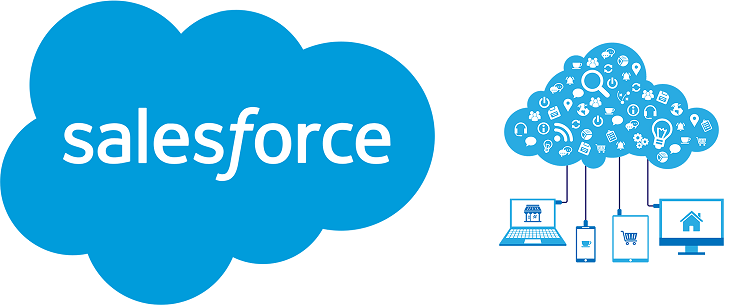A laptop is indeed one of the best gadgets that help us do our work wherever we are. But sometimes, for some reason, we do have our laptops with us. And we want to utilize the time. Therefore, in today’s article, we will be discussing the best coding app for Android.
We will tell you some of the features of those apps, along with the languages they support. But before that, we will tell you about some apps from which you can learn coding skills. Therefore, keep reading this article and get the best information related to the best coding app for Android.
But first of all, let us mention some apps that you can use to learn coding skills.
- Udacity: The Udacity application will teach you how to use all of the most popular coding programs. Through theoretical materials and practical challenges, the student learns how to design Android apps. Moreover, the software comes with a handbook that will help you learn how to create cloud-connected Android apps.
Artificial intelligence, autonomous systems, data science, programming, business, and development are among the topics covered in the courses. The course content is extensive and taught by specialists. The learning community has been very supportive of the software.
Students also complete interactive quizzes and set aside time for learning, making the instruction more convenient. This course is outstanding because it offers around 200 free lessons. However, you should be aware that you will not receive certification at the end of the process.
- Mimo: Use the Mimo app on your Android or iOS device to learn how to come up with your idea by spending five minutes a day on training. This software covers Kotlin, Swift, Java, Python, Ruby, HTML, PHP, and many other programming languages. With its “Learn to Code” program, students can quickly develop websites using multiple coding languages.
Aside from learning how to use SQL to interface with databases and Python to analyze data, students will also study how Netflix and Google use large amounts of data to suggest movies and websites. Moreover, both expert programmers and beginners will benefit from this training.
- Programming Hub: Programming Hub is a great piece of software for learning to code on your iOS or Android device. The following topics are covered by the students: C++, Swift, Python, JavaScript, R Programming, HTML, CSS, Artificial Intelligence, and others.
It’s also easy to learn to code with the programming Hub, and it’s a lot of fun. Over 5000 code examples, 20 courses, and the quickest compiler are all included in the app, making it a one-stop-shop for all of your programming demands and daily practice. This app’s lessons transform a student into a professional developer.
List of the best coding app for Android
- Coding C: Kvass Yu created Coding C and the most recent version of Coding C. This Offline C Compiler 1.3.4 was released on May 17, 2021. Coding C: The offline C compiler is part of the Tools category. Moreover, this software is now available for free. Google Play is where you can get this app.
Features:
- AutoSave
- Code Compile & Run
- Open/Save file
- Highlight Key Words
- Smart Code Hint
- Common Character Panel
- Highlight the current line
- Format Code
- Support for every input method
- Dcoder: Dcoder is a mobile coding IDE that was created to help you improve your coding abilities on the go. It’s a full package for learning and understanding a wide range of programming languages, such as C and Ruby. It comes with a rich text editor that supports syntax highlighting, as well as all of the tools you’ll need to get the most out of an IDE or code compiler. The compilation process is done via cloud APIs, which implies that these functionalities aren’t available if you don’t have access to the internet.
Not only can you code, but you can also debug it on the same screen to observe compilation faults and results. It’s more like a compilation version of your favorite code editors, like Notepad++ or Sublime Text.
Features:
- Auto indent, line number, and autocomplete parenthesis
- Syntax Spotlighting in a Rich Text Editor (Code Editor)
- Undo/Redo the previous step.
- Suggestions in a Customized View.
- Open and save a file.
- Input from users in languages such as C, C++, Java, PHP, JavaScript, Node.js, and others.
- Use the active debug view to get to the output faster.
- Support for several languages.
- Pocket Editor: Pocket Editor is an Android-specific integrated development environment (IDE), a text editor, and a code editor. It supports languages such as:
- JavaScript, JSON, XML, HTML, and CSS
- SQL
- Java, C, C++, Swift, Kotlin, C#, Objective-C,
- PHP
- SQL
- Ruby
- Go, Rust, Elixir, TypeScript, Elm
- Perl, Lua, Python, R
- Cobol, Ada, Fortran, Pascal, and Assembly
- YAML, TOML, and Markdown
And there are plenty more. It has a lot of features that will help you perform better at work. Although this program is closed-source, it is completely free and does not contain any advertisements. Our Code World’s Pocket Editor is a product.
Let’s wrap it up!
In today’s article, we learned about some of the best coding app for Android. We saw them one by one, along with their features. We also told you the programming languages that they support. But before that, we showed you some apps from which you can learn these coding skills.
Therefore, we hope you enjoyed our blog. If you did, we would like to have a comment from your side describing how effective this blog was. If you didn’t find it useful, then please let us know. We will try to do our best and serve you the best.