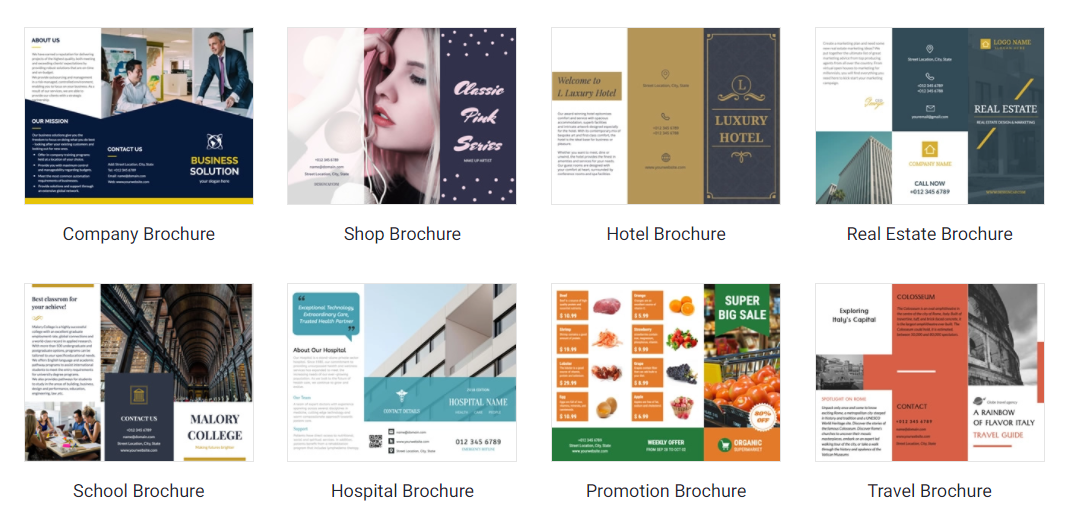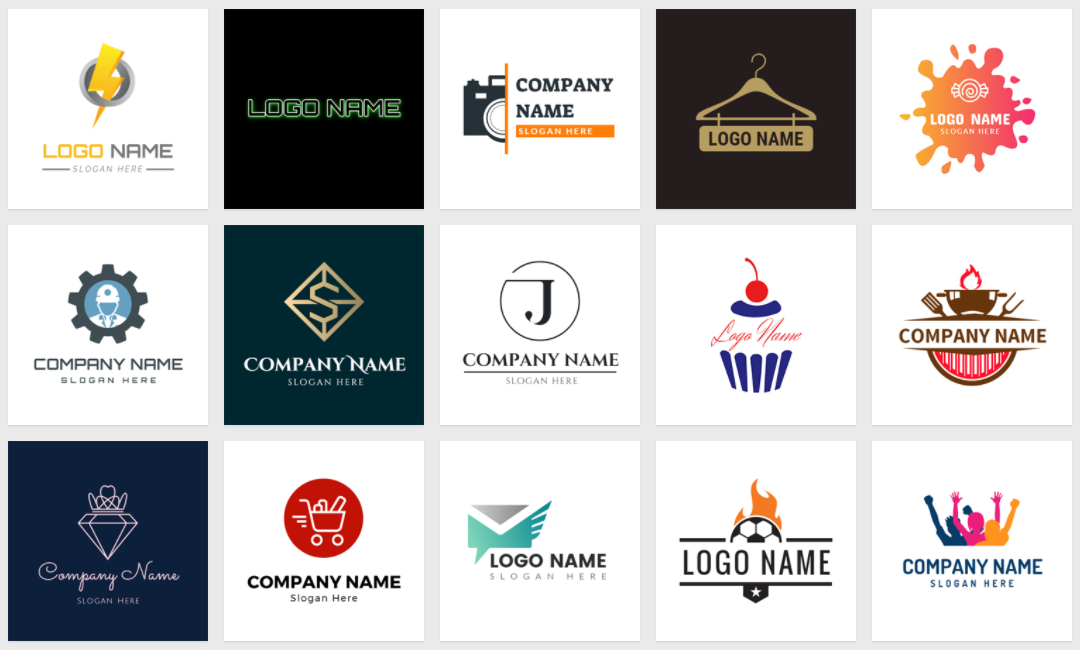With this new entry, we want to bring you some free online brochure maker applications to edit and design in the cloud brochures, leaflets, infographics, or social media arts in the fastest and easiest way and, what’s even better: free.
However, before going into the matter and providing you with information about these five free programs to design your brochures, it is worth assessing what these tools are really. Because, although they are tremendously functional, we cannot expect to obtain a professional design, nor can we an original design.
We must bear in mind that we can use the free templates offered by these online programs to promote our business and our competition or many other businesses and companies in the surrounding area. However, with a bit of work, photo retouching, combination of fonts, and changes in the composition, we will be able to differentiate our final project from the most basic template and obtain an ideal document, with certain originality and different touch, to be able to send to our online printing.
If you love to know more details about how to design powerful brochures, check out these ideal applications for designing an effective brochure.
Five programs to design free online brochures
As we told you to do just a few lines, in addition to Word, other online applications allow you to make free brochures. These tools have several templates that you can modify to your liking, including your own images, editing them with filters, etc. Let’s see the best known:
Adobe Spark
Adobe Spark is the tool created by the giant Adobe in the cloud that allows you to design brochures using its free templates easily. The designs they offer are of high quality, and their color palette is vast. It’s only accessible in its basic version, and to access its many templates, you’ll have to register an account using your Facebook or Google accounts and start a new project by selecting a brochure.
Then you will have access to the templates they offer and the Adobe fonts. If you include your brand image strategically, you will have managed to create an entire document for you in the simplest way.
We have one downside to Adobe Spark: you can only download your work in jpg format.
Canva
We have already talked about Canva on more than one occasion in this blog, as it is an ideal tool to access hundreds of free online brochure designs and templates … for social media arts, posters, letters, business cards, etc.
The Canva universe is very wide, and it also allows you to use your own photos and retouch them directly in the application, adding filters or even modifying the fonts. Its use is intuitive and straightforward. However, there is a small problem: it is not a professional tool, and it is so fashionable that many other businesses may have chosen the same template as you. However, it is ideal for occasional use, as its handling is fast and intuitive. In addition, its combinations of fonts, images, and composition are unbeatable.
To use Canva, you have to create a free account or sign up with Facebook or Google. Only some templates are free, but you have hundreds of them to choose from.
DesignCap
With a format almost identical to Canva, DesignCap allows you to design posters and brochures exclusively. You can get your own project in just three steps, choosing the type of template you want (for events, YouTube channel arts, food businesses, Facebook banners, restaurants, trips…), modifying image and typography, and saving in JPG or PNG formats. In addition, you are able to share your creations directly on social networks, creating a direct link.
Crello
Much like Canva, Crello lets you access its visual editor after signing in (also through your Google or Facebook account). This tool, launched by deposit photos, allows you to create images, banners, posters, headers for social media… and brochures. To access all the brochure templates that it offers, you will have to search Marketing Materials-Banners.
Crello has over 10,000 free templates, and you can choose from the default dimensions projects they offer or choose your own measurements, depending on the result you want to achieve. Browse through the side menu and choose the solution that best suits you.
Revenge
The only notable difference between Venngage and previous programs and applications is that in addition to selecting brochure templates, it allows you to select specific bifold, trifold, and brochure templates for travel and event programs.
You are also allowed to create a free account to access its multiple templates or connect with your Google or Facebook accounts.
Unleash your creativity
Although all these online programs and applications are easy to use and allow you to obtain a result in a short time, without having to control too much the combination of fonts or colors and even composition, the final result may not be everything the professional you need.
It relies on what you are looking for, of course, but if what you want is a different and differentiated design and you do not feel capable of spending hours creating it, you should go to a professional designer. And the same goes for your printing jobs.
When searching online, you may find many professional design services and how to make the design, from your first idea until you have your printed project in your hands in the traditional way, meeting all quality and time standards.
You can choose check those tools and slecet between all types of brochure designs to obtain just the result you are looking for.