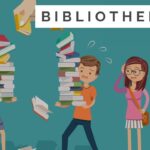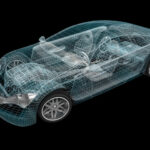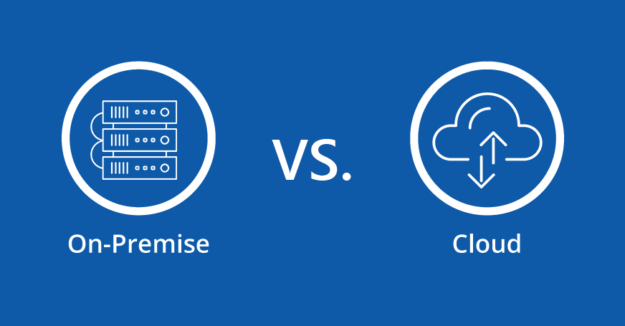Do You Know, Which Dynamics 365 Business Central Option – Cloud or On-Premise – is Apt for Your Enterprise Growth
Winning Business Aspirations becomes tiring when there are numerous tasks to manage and execute effectively. Modern enterprises, therefore, need smart business solutions, like Dynamics 365 Business Central, to transform the way they do business. Business Central generates meaningful business insights that allow enterprises to optimize and enhance their business processes while allowing marketing, sales, and finance teams to perform priority jobs without silos.
Designed to cater business needs of small to mid-sized organizations, Microsoft Dynamics 365 Business Central provides flexibility to choose between on-cloud and on-premise deployment. However, choosing which deployment option is right is a decision that should be taken early on considering business requirements.
Business Central Deployments
- Cloud-Based – hosted on servers and accessible through the web, and maintained by hosting providers, like Microsoft Azure.
- On- Premise – physically installed on local servers deployed at your business location.
- There is a third deployment type too –Hybrid – a mix of on-premise and cloud deployment.
Both Business Central cloud-native and on-premise implementations have evolved and transformed recently, posing challenges for enterprises to evaluate and pick which one suits them best. Through this article, team Dynamics Square shall help you ease the decision making between the two.
Pricing
- Business Central Cloud comes with a monthly license-based subscription model and automatic updates. Moreover, Microsoft Azure-based hosting does not require in-house servers’ implementation or software installations.
- Business Central On-Premise includes a one-time software-licensing fee (annual renewal), however, it requires a dedicated space for hosting and hardware/software installations, along with an in-house support team.
Deployment
- Business Central Cloud deployment is quick, seamless, and trouble free, as the experienced Microsoft tech professionals manage most tasks.
- Business Central On-Premise unlike the cloud, on-premise deployments require time-taking physical installations and massive logistics.
Up- Time
- Business Central Cloud assures a proven 99% uptime track-record, however, that largely depends on Internet Connectivity.
- Business Central On-Premise does not depend on Internet Connectivity, thus ensuring a controlled uptime with a stable server.
Data Access
- Business Central Cloud Needs Application Programming Interfaces (APIs) or connectors to access data from external sources and may require external intervention for a seamless workflow.
- Business Central On-Premise provides complete data access and need-based customizations without integrating separate APIs for managing data.
Storage
- Business Central Cloud Customer, by default, can use up to 80 GB of database storage capacity across all environments (production and sandbox). Apart from this, customers are also entitled to additional 2 GB or 3 GB storage per user depending on Business Central license they are using.
- D365BC On-Premise fully depends on the bandwidth and is limited to the available server storage, and may cause pains during the long run as the business expands.
Upgrades
- Business Central Cloud upgrades are swift and seamless. Microsoft releases bi-annual cumulative updates which can easily get installed without affecting any customization, etc.
- Business Central On-Premise upgrades depend on the in-house system administrator’s capability and knowledge for installing and managing updates.
Data Visibility
- Business Central Cloud delivers data-backed meaningful insights that enable enterprises to forecast business growth precisely and without compromising system security.
- Business Central On-Premise requires manual interventions with locally hosted brands. However, a strong strategy and marketing team can help win business goals.
Ownership
- Business Central Cloud stores all business-critical information on a safe and secure Microsoft Data Centre, while core data ownership lies primarily with Microsoft.
- Business Central On-Premise provides complete data ownership to the system administrators, as the whole setup installs on and hosts from the local campus. However, enterprises need to stay compliant with new updates and scale new markets with agility.
Quick Look
| Cloud | Capability | On-Premise |
| Monthly Subscription | Pricing | Annual Renewal, generally |
| Access through APIs or Connectors | External Data Access | Can be built or customized |
| 80 GB by default and additional 2 GB/3 GB Per Business Central User | Storage | Limited to available server storage capacity |
| None | Maintenance costs | Equal to server maintenance spending |
| Quick and Easy | Deployment | Complicated as it requires physical installations |
| 99% uptime but internet dependent | Up time | Limited internet dependency |
| Admin approval required | Upgrades | System admin will upgrade |
| Available | Power BI Data visualization | Not available |
| Bi-annual with fixes and features updates | Release Cycles | Bi-annual with fixes and features updates |
To Conclude
Business Central empowers small and mid-sized enterprises to make informed decisions, accelerate business growth, enhance customer engagements, and do much more. Whether you choose Business Central Cloud or On-Premise, Dynamics 365 Business Central features are fabulous to ensure impressive business success. However, considering fewer silos, deploying a Cloud-Native ERP solution would suit small and mid-sized organizations that have just started or are presently in a revenue-acceleration stage.
Integrate Seamlessly, Ensure Complete Control of Business, Make Insightful Decisions with Data-Backed Analytics, and Propel RoI (or Return on Investment). Deployment Experts at Dynamics Square will Take Care of the Rest and Assist you in Winning Your Business Aspirations. Let us connect… Today!
Read: 5 Biggest Cybersecurity Mistakes and How to Avoid Them