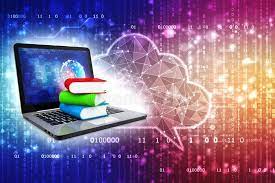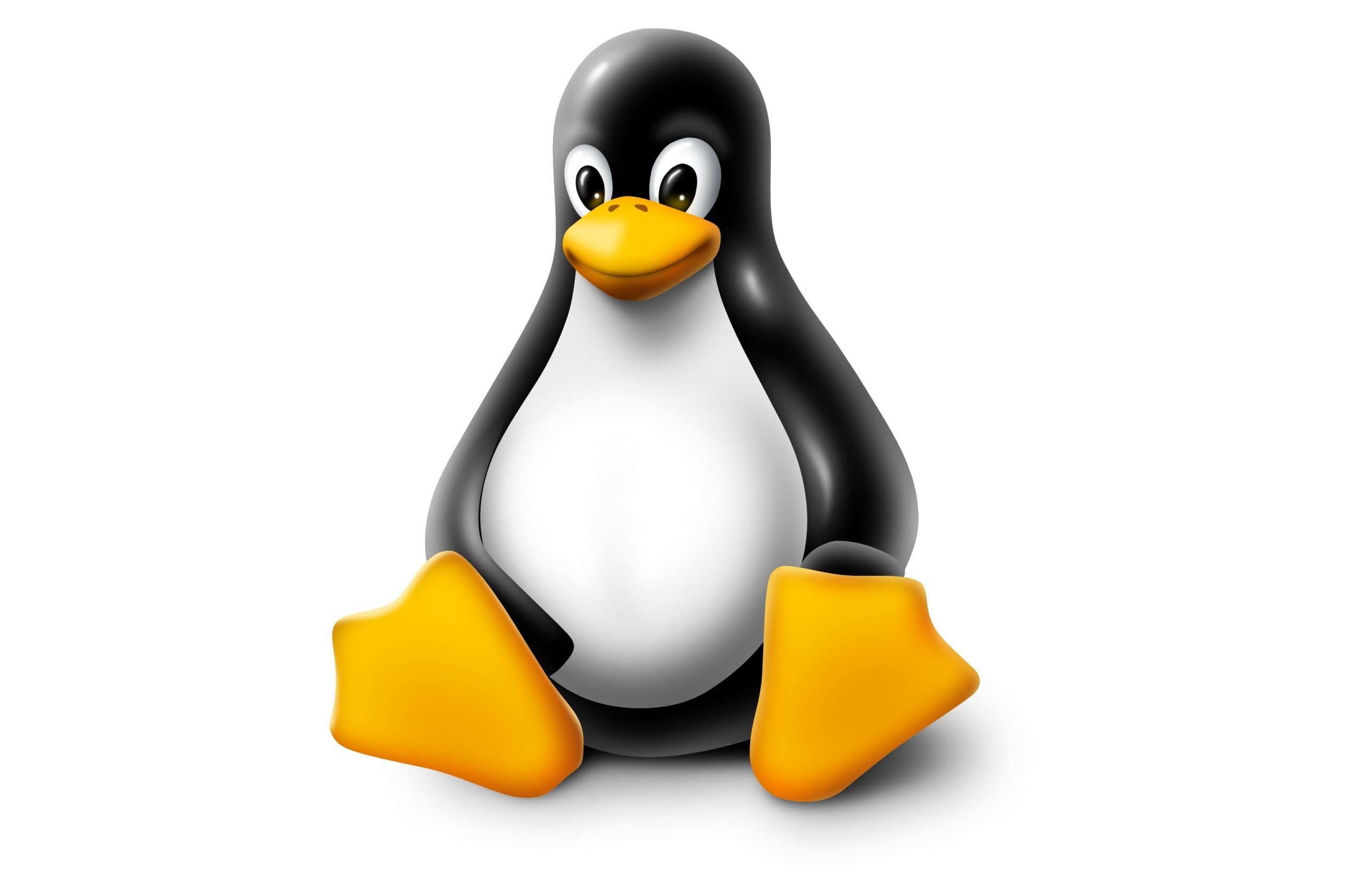If you’re using Woocommerce to manage your eCommerce shop, then you’ll know that the checkout process can be a bit of a pain. With so many options and fields to fill in, it’s easy to make a mistake. That’s where the Woocommerce checkout field editor plugin comes in handy.
This plugin lets you customize your checkout process, making sure that you get the right information into the fields that matter most.
If you’re running a WooCommerce store, you know that checkout is important. But with so many different ways to fill out the form, it can be hard to make sure your customers are getting the information they need.
One of the most important pieces of information is the customer’s shipping address. Unfortunately, this information can sometimes be difficult to gather and enter correctly.
This plugin allows you to easily add or change the shipping addresses, as well as other important details about your checkout process.
Incorrect information can lead to checkout errors and lost sales. The Woocommerce Checkout Field Editor plugin helps you get the right information by letting you edit individual checkout fields.
The plugin is easy to use. After installing it, you’ll see a new “Fields” tab on the Woocommerce settings page. From there, you can edit any of the fields in your checkout process.
The field editor gives you a lot of control. You can change the labels, input types, and other settings for each field.
This ensures that your checkout process collects the information you need and nothing more.
The Woocommerce Checkout Field Editor plugin is a great way to avoid checkout errors and lost sales. It’s easy to use and gives you a lot of control over your checkout process.
Quick and Easy Checkout Field Editing
One of the many benefits of WooCommerce is the ability to customize your checkout process to fit your needs.
With the WooCommerce Checkout Field Editor plugin, you can easily make changes to the checkout fields without having to touch any code.
The Checkout Field Editor plugin is available as a free download from the WordPress Plugin Repository.
After installing and activating the plugin, you will see a new “WooCommerce Checkout Field Editor” menu item in your WordPress admin menu.
The first step is to select the checkout field that you want to edit. You can then make changes to the field’s settings, or add new input fields.
When you are done making changes, click on the “Update Fields” button and your changes will be saved.
The checkout field editor is accessible from the WooCommerce Settings menu. Once you have opened the editor, you will see a list of all of the available fields.
The Woocommerce Checkout Field Editor plugin is a great free tool that allows you to manage the checkout fields on your site.
You can add, delete, and edit the fields as needed. This is a great tool for managing your checkout process and customizing it to fit your needs.
Making changes to your checkout form is as easy as clicking a few buttons. If you need help with anything, the plugin includes extensive documentation and support forums.