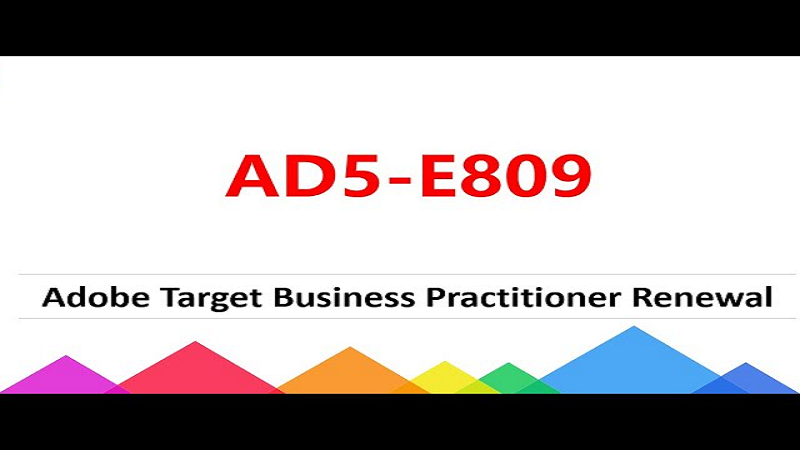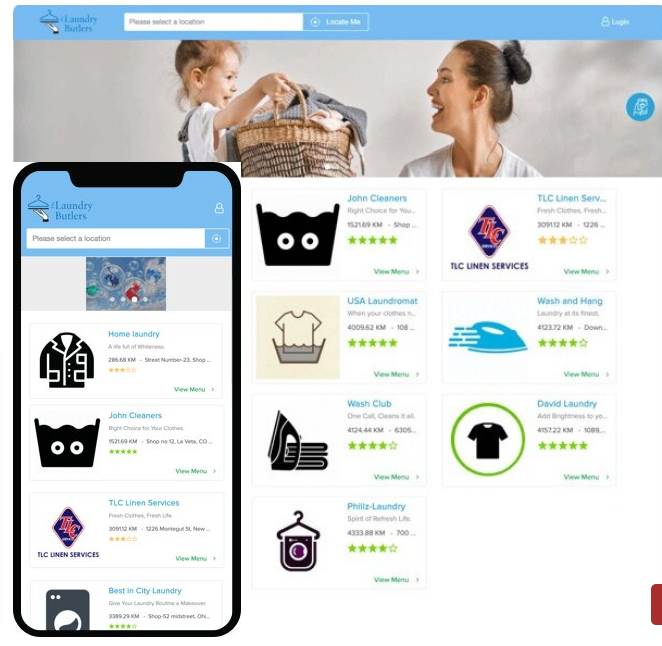For a lengthy period of time, the only platform available for graphic design work was the computer. However, thanks to technological advancements and the growth of the Internet, we now have numerous other platforms such as mobile phones and tablets, necessitating the need for graphic design apps.
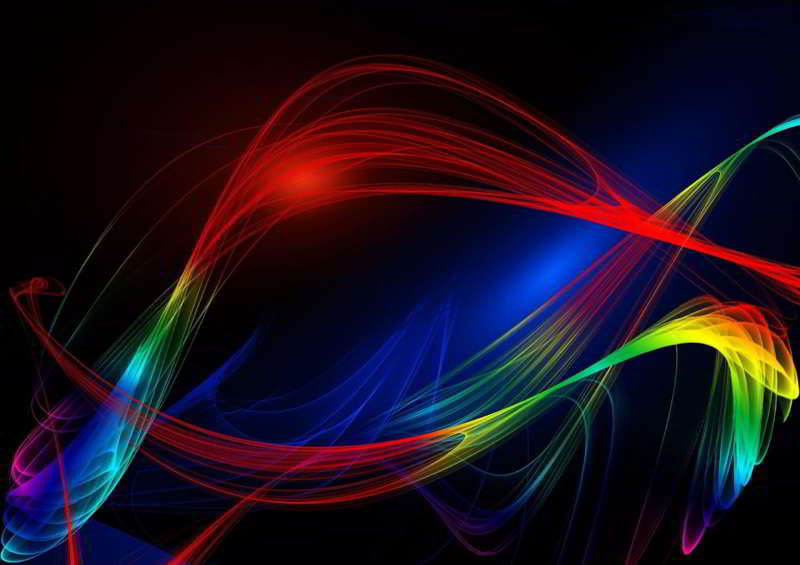
There are numerous apps available for Android and iOS that can assist designers in getting this done. Choosing the perfect graphic design app is not easy, as it will take you far too much effort and experience to comb through hundreds of applications and select the one that appears to you to be the best.
To make your life easier, we’ve compiled a list of the top best Android graphic design applications, each of which offers a unique opportunity to boost your work’s productivity.
1. Adobe Photoshop Sketch
While working with Adobe Photoshop Sketch is comparable to getting a large sketchbook and a bag brimming with brushes, pencils, markers, and painting material. You may simply generate new photographs, enhance existing ones, and alter existing ones with the tip of your fingers.
You may use this graphic design program to create, combine, color, and enhance photos.
2. Draw Adobe Illustrator
Adobe Illustrator Draw is the simplest program for creating vector artworks. Additionally, it enables artistic expression through the use of many images and graphic layers.
This graphic design application was named a Play Store Editor’s Favorite and a Tabby Award winner for creativity, design, and modification.
3. Concepts
Concepts is another software that appears to be primarily for sketching but also appears to be an excellent choice for designers. The app features an extremely distinctive and straightforward user experience with a customized tool wheel that enables you to swiftly draw out fresh design concepts or ideas. The app offers numerous samples of work created by product designers and other features geared toward assisting professional developers, so if you’re a product designer, this is the right app for you. Additionally, it allows vector drawing, which is usually advantageous for designers.
4. Canva
Canva’s platform enables users to design practically anything. You may create unique artworks by incorporating a variety of pictures, typefaces, and templates. These templates are quite beneficial for beginning graphic designers.
If you’re new to Canva on Android, have no fear; the interface is very identical to the desktop version.
5. Desygner
Not only does Desygner allow users to upload their own masterpieces online, but they can also browse a library of free photos. bYou can utilize visually appealing designs to display your clients’ businesses professionally. You can select from an ever-growing collection of designs tailored to specific trends, sectors, and style.
6. Infinite Design
This graphic design tool is a competitor to Adobe Illustrator Draw. Infinite Design enables users to produce the highest-quality artwork by allowing them to generate vector graphics and three-dimensional drawings. Each project you deal with in the program allows you to downlload your files in JPEG, PNG, or SVG format.
Users of Infinite Design will never be frightened to experiment or commit mistakes, as it features infinite layers with unlimited undo and redo possibilities.
7. ArtFlow
Additionally, you can use ArtFlow, a highly rated software that gives a free edition for you to explore before deciding whether to spend on the pro version via in-app purchase. ArtFlow is a drawing application that includes everything you need to transform your tablet or smartphone into your own personal work of art.
If you use the free trial, you’ll receive twenty tools, two layers, and a six-step undo. The Pro edition, on the other hand, includes over 70 brushes and tools, unlimited undo and redo, up to 15 layers, and the ability to export to PSD. I hope you find these Graphic Design Apps useful.
8. Sketchbook by Autodesk
Sketchbook is one of the best drawing and painting apps available. It includes an astounding number of features, paintbrush, and pencils. It is capable of highly intricate images and drawings, but also excels at rapid sketches. The app was created by Autodesk, which also produces other software and is a well-known publisher in the creative industry, similar to Adobe.
9. Procreate
Procreate is an excellent design and illustration application available for the iPhone and iPad. Although it is mostly used for illustration, it is also an excellent tool for performing some basic graphic design concepts on the go. It features one of the most robust brush and pencil selections of any program accessible, and the brushes are quite customisable. The software is fairly expensive in comparison to the others, but well worth it if you own an iPad and work professionally in graphic design.
10. iArtbook
iArtbook is another excellent program for illustrators and designers. It is fairly similar to Procreate and is frequently offered as a viable alternative. Unlike Procreate, one of the best aspects of this tool is that it is absolutely free. This significantly increases the app’s accessibility for more casual designers and graphic artists.
11. Pinso Poster Maker
Pinso Poster Maker is another program that may be used in place of social media design tools such as Canva. It operates similarly to the other social media design tools in that it enables you to rapidly create simple yet attractive social media posts.
We appreciate your time in reading. Check out our website for more
12. Clip Studio Paint
If you are accustomed to painting on your computer, such as with a drawing tablet, you are probably already familiar with Clip Studio Paint. It has long been the preferred software for those who work with digital illustration, and it was just made accessible for iOS and Android. It’s free to use for up to three months and is ideal for digital illustration, as it includes a plethora of brush, layer, and other possibilities.
Conclusion
If you want to have the best experience on your smartphone device and create stunning and visually appealing graphic work, the above software can help you achieve your work and give your work the professional touch it needs. Feel free to check out any of them out on your smartphone