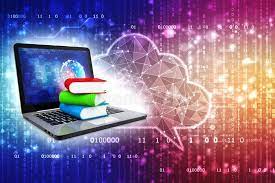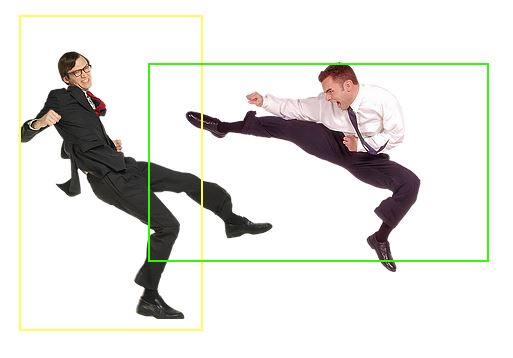I cannot repeat it enough: video is the sinews of war! Your web marketing must necessarily go through video … if at least your ambition is to reach your audience in the heart and to multiply your results tenfold.🎬
Articles are a necessary start (otherwise you wouldn’t be reading this!).
The pictures are an excellent continuation. Nowadays, a block of text would scare your visitors away faster than if they were chased by the Chucky doll!
But the thing that you absolutely must – also – take advantage of is video.
Without it, your digital communication will always lack a little touch, the little extra. Without it, you would remain, breathless, at the foot of the podium, facing your victorious competitors and their magnificent videos. The myth of the eternal second, that’s fine for a while!
However, given the marketing potential of the media, video is not used to the extent of its advantages. The reason?
For me, the (apparent) complexity of the field, the time required to create a quality video, and the budgets required to delegate this task, higher than those dedicated to written content.
Lucky for you, there are several tools out there that help you create great videos yourself, for the smallest subscription price… or even for free!
Why the video?
If need be, let me remind you why you can’t do without video.
I know, I insist a lot on this, but believe me, the question is paramount. I’m not inventing anything: the numbers have stubbornly proven, for years and more and more, the power of video in marketing.
If you use social media for your communication (or should I say “like”, right?), You will reach a much larger audience, and grow your accounts much more, with the help of the video.
Here are a few figures, condensed on Wordstream, which should finally convince you.
- 59% of executives would rather watch a video than reading text.
- 82% of Twitter users watch video content.
- In 2019, 80% of internet content will be in the form of video.
- Video generates 12 times more shares than image and text combined.
- 85% of American Internet users watch videos online.
And I can go on like this for a long time! One need only look at the figures from YouTube to be convinced of the power of video support: marketing is no exception.
8 online video creation tools
It remains to know how to concretely achieve your videos! Here is a shortlist of the best software and tools for video creation and editing. Each tool aims to be at the same time easy to use, intuitive and free, although a paid version is always available to go further (these people must also eat well, all the same!).
1) PlayPlay
PlayPlay is an ultra-simplified online video creation tool for communication/marketing teams.
Top 5, interviews, event announcements, podcast promotions, stories, raw videos… The platform allows you to create professional-looking videos without any technical skills.
PlayPlay is as easy to use as PowerPoint: instead of editing slides, we edit video screens. You just have to add your text and your photo or video media: the animation is done by itself. You can start from scratch or one of the 300 templates offered for inspiration.
PlayPlay allows you to integrate your graphic identity and automatically customize all the videos to your charter.
Square, horizontal or vertical: you can also transform the format of the videos with a single click to publish them on various social networks.
I haven’t personally tried it, but the solution is on the rise, with quick and conclusive results.
2) Animaker
Animaker, as its name suggests, is an online tool that allows you to create animated videos in several styles: 2D and 2.5D, handcraft, computer graphics, whiteboard videos, typography…
The tool is intended to be very easy to use. It allows making a completely personalized assembly very easily. The site prides itself on being used by companies with little success, such as Random, Walmart, or Google.
The site offers a fairly powerful and interesting feature called Voiceover. It automatically transcribes your text into a voiceover, which you can then edit. 👄
Animaker offers a free version, and 3 subscription plans, from $ 12 to $ 39 monthly (by choosing an annual subscription for video animation services).
3) Genial.ly
If you already know and love Canva, you’re bound to find Genial.ly great (haha)!
Perfectly simple to use, it has roughly the same interface as Canva. No technical knowledge is needed to operate it: just drag and drop the models you want to appear in your video, and you’re done.
You can also include dynamic, clickable elements and take inspiration from existing creations to make your video or interactive presentation.
The site announces more than a million users, including large groups like McDonald’s or Danone.
Price-wise, the free version does not allow you to download your creations (which is a bit frustrating!); otherwise, you have 3 formulas, from 7.49 to 79.15 € per month (with an annual subscription).
4) Biteable
Biteable is a very good online video maker software. It is perfect for creating customizable animated or realistic videos with ease.
The site sports a seductive and colorful design, just like the videos it makes. You choose from no less than 85,000 models and clips, which you can then customize with your text, your audio, your own photos, your colors…
Biteable announces more than 4 million users. Including, again, famous brands, like Shopify or Microsoft.
The free version does not allow you to download or share your creations. Then there are 3 monthly plans, ranging from $ 20 to $ 49 for an annual subscription. Note that the site offers a 14-day money-back guarantee.
5) PosterMyWall
Are you a little sick of a lot of classic formats?
PosterMyWall is an original tool, which will allow you to create unique and different content.
It looks like video, it’s video… but not that. It offers you to invent posters, flyers, and images with a fixed part and an animated part, a bit like a gif, but of incredible quality.
Choose from over 135,000 templates, and customize them with the video, photo, and audio clips of your choice.
You get a unique result, which goes off the beaten track, and will appeal to your audience.
No free option here: you pay a minimum of $ 14.95 for your HD video, and can enjoy additional options with subscriptions at $ 8.33 and $ 26.66 per month (wholesale price for the annual subscription, like always).
6) Vyond
Vyond, formerly GoAnimate, makes you create colorful and joyful 2D animated videos that are very impactful to your followers.
Different styles of videos are available: contemporary, business, or whiteboard. You can create and add your own characters to your videos, and assign them whatever actions you want to publish a real story.
Vyond is therefore a perfect tool for storytelling, especially as you can add text, audio, graphics… to your videos.
Prices range from $ 299 per year for personal use, up to $ 999 per year for business use. Note that you can, like Biteable, take advantage of a 14-day free trial.
7) Magisto
This online tool (now in the hands of Vimeo), also available in the form of an application for mobiles, contains magic!
From your photos and videos, it automatically creates your video montage, according to a style you have selected from 70 currently. But note that not all styles are available to all subscription plans (no dope!).
Moreover, the customizations and resolutions are more or less advanced, there too, compared to the checkout…
These videos are a maximum of 2mn30 to 10mn (depending on the subscription package chosen). They offer dynamic presentations very suitable for social networks. They can also be exported in a horizontal (ideal for Facebook), square (suitable for Instagram), or vertical (hello IGTV!) Format.
Fortunately, automatically produced videos can also be edited in more detail. Indeed, artificial intelligence is sometimes a little stupid. Selected clips in your videos may be inappropriate. Never mind, you can improve this in a matter of minutes.
Yearly subscription costs from $ 4.99 to $ 34.99 and it is a good and handy solution to easily produce video content. You can also get affordable logo design packages to increase your brand identity.
8) Placeit
This site was best known for its mockup creation service. He’s much more than that now.
Realization of advertising banners, logos, designs: you will find tens of thousands of models there. Today, its offer extended to the creation of videos has, it must be admitted, quite a few attractions!
And this for a price of $ 14.50 per month if you opt for an annual subscription. The war is raging within video creation tools…
No more excuses not to go to the video!
Finally, no need for professional video editing software, or even advanced knowledge, to be able to make impactful and successful videos yourself.
You also don’t have to scuttle your budget, by contacting overpriced advertising agencies, to get your video media.
With these tools, you will already have an excellent basis for experimenting with video editing and getting started free.
Of course, you will probably have to consider taking out a subscription if you want to optimize the rendering of your creations. But you will remain largely a winner compared to the price asked by a specialized service provider.